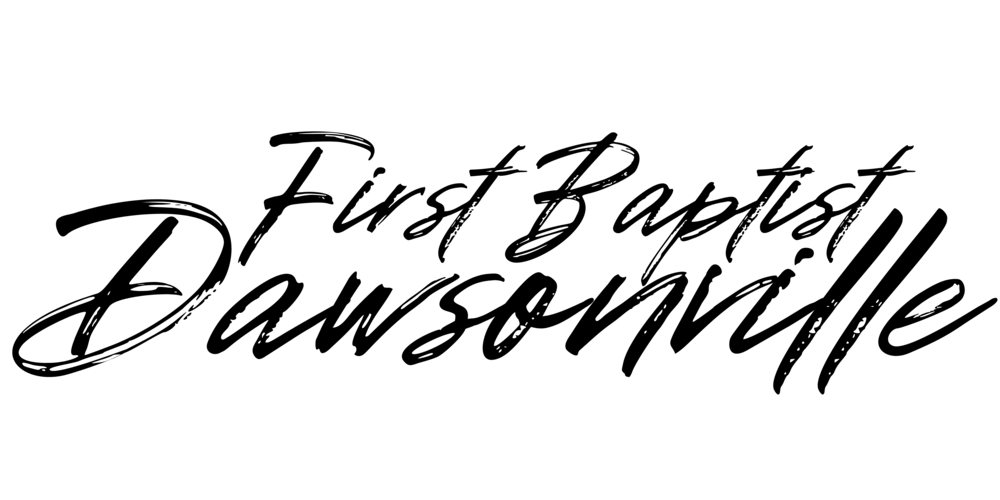Hello, Church Family!
You are encouraged to download the Church Center App to get info on Groups and Events. It is the easiest way to sign-up for upcoming events and more! Members have access to the church directory. If you are a member, please give permission to have your profile visible in the app to help us put a face with your name.
Use our membership directory to stay connected. This information is shared to help us serve one another and grow deeper in our relationship as we grow in knowledge and understanding of what it means to be the Bride of Christ.
Please email kelly@firstbaptistdawsonville.com with any updates, additions, or concerns about the directory info.
Note: instructions here are based on iOS mobile app
Adding a Profile Picture
Log in to Church Center
Click on the profile icon in the top right corner
Click on the text under your name that says "My profile & settings"
Click on the menu item "Contact & profile information"
Click on "Update Photo" at the top of the page and take or select a photo. (Photos that clearly show your face are preferable.)
Members: Opt-in to the Directory
Note: The directory is only for members of First Baptist Dawsonville. The information shared in the directory is not viewable for any non-members.
Log in to Church Center
Click on "Directory" in the main navigation
Note: if you are a member but you see a screen that says "Your don't have access to the directory," please reach out to us at kelly@firstbaptistdawsonville.com
If you have not already opted to share your information in the directory, at the bottom, just above the main navigation you will see a bar that says "You haven't shared your information yet, with a button that says "Share now." Click on that button, to select what information you'd like to share.
Select what information you'd like to share for yourself and the other members of your household.
Optionally, you can add a household photo, so that when members view the Directory by household, your family photo will show up.